Click “Add widget”.
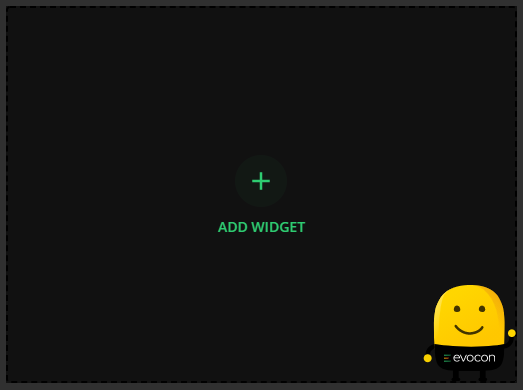
A modal is opened, where you can select the widget type (it is possible to change that in next steps if needed):

Select the details for the widget
- OEE overview:
- Name - change the default name to a custom one if needed
- Time period to include
- Stations to include - it is possible to filter by factory as well as by station group and then select the stations. It is also possible to use the “Select all” option to include all factories and/or stations.
- Target (optional)
- Note! The Total of OEE is calculated as weighted average, taking into account the planned production time.
- Production data:
-
Indicator - which value is displayed on the widget
-
Name - change the default name to a custom one if needed
-
Time period to include
-
Stations to include - it is possible to filter by factory as well as by station group and then select the stations. It is also possible to use the “Select all” option to include all factories and/or stations.
-
Target (optional)
- Target will be displayed as a solid line on the chart.
- The results over and under the target are differentiated by coloring, using lighter and darker shades of the color used for the specific indicator.
-
Add trendline to chart - it is possible to add a trendline to the chart, it is enabled by default.
<aside> ❗ Note! Trendline for availability and OEE does not take into account no data days - this means that there is no planned (shift) time on those days. No planned time means that the whole day is commented with a planned stop that is excluded from OEE calculations.
</aside>
<aside> ❗ Note! Trendline does not take into account the running period (the trendline also doesn’t cover the running period visually then).
</aside>
-
Compare with preceding period - when enabled, yellow lines indicate the values from last period. The values can be seen when hovering on the lines. Please find more info here.
-
Primary or alternative unit - in case you have alternative units defined (for at least one included product), there is also the option to select in which unit you wish to see the widget data for the good, total and scrap quantity indicators.
-
- Downtime summary:
- Name - change the default name to a custom one if needed
- Time period to include
- Stations to include - it is possible to filter by factory as well as by station group and then select the stations. It is also possible to use the “Select all” option to include all factories and/or stations.
- Stop reasons to include - it is possible to select by group as well as by reason
- Select whether you would like to see the reasons separately, by groups or by locations (if used).
- Set how many stop reasons are shown (1-10). The default value is 10.
- Show change compared to preceding period - when enabled, the increase or decrease of each stop reason is indicated compared to preceding period. Please find more info here.
- Speed loss:
- Name - change the default name to a custom one if needed
- Time period to include
- Stations to include - it is possible to filter by factory as well as by station group and then select the stations. It is also possible to use the “Select all” option to include all factories and/or stations.
- Speed loss reasons to include - it is possible to select by group as well as by reason
- Select whether you would like to see the reasons separately, by groups or by locations (if used).
- Set how many speed loss reasons are shown (1-10). The default value is 10.
- Show change compared to preceding period - when enabled, the increase or decrease of each speed loss reason is indicated compared to preceding period. Please find more info here.
- Scrap reasons:
- Name - change the default name to a custom one if needed
- Time period to include
- Stations to include - it is possible to filter by factory as well as by station group and then select the stations. It is also possible to use the “Select all” option to include all factories and/or stations.
- Scrap reasons to include - it is possible to select by group as well as by reason
- Select whether you would like to see the reasons separately or by groups
- Set how many scrap reasons are shown (1-10). The default value is 10.
- Show change compared to preceding period - when enabled, the increase or decrease of each scrap reason is indicated compared to preceding period. Please find more info here.
- Primary or alternative unit - in case you have alternative units defined (for at least one included product), there is also the option to select in which unit you wish to see the widget data.
Click "Save" to create the widget.